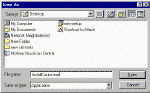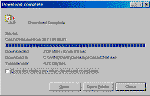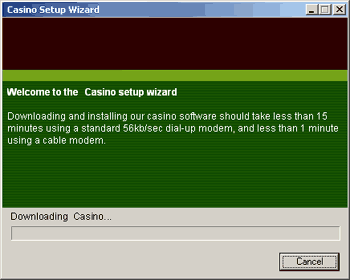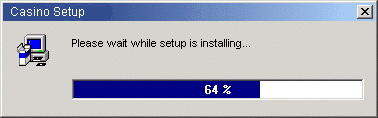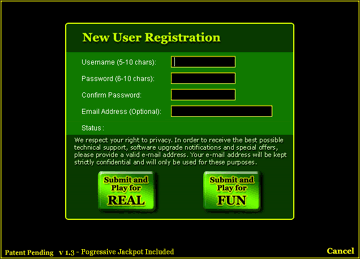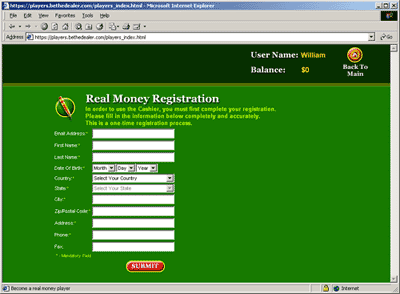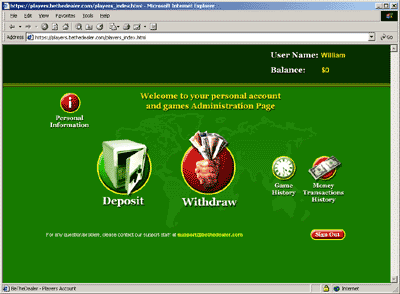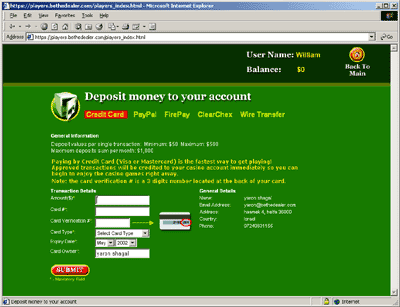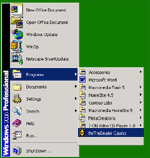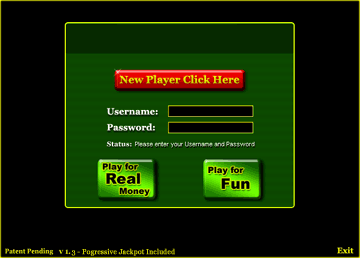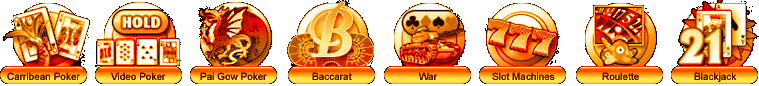|
|

This Quick Start Guide is designed to get you up and running with quickly and easily. Try UK Online Casinos to play in pounds.
|
|
Downloading the Software
Installing the Online Casino Software
Playing for Fun
Playing for Real Money
Registered Players
|
| |
-
Click on a online casino DOWNLOAD button (or on the center image).
-
You will receive a "File Download" popup window. Select "Save this file to disk" and press OK. Now specify a destination directory, where you would like to save the file. We recommend that you select the default path, which is your computer's Desktop. Now press Save. This will start the download process. You will be downloading Online Casino Dealer Casino's setup wizard ( /OnlineCasinoDealerCasinoSetup.exe ), which will later install the casino software.
|
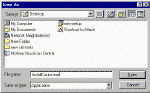 |
Once the download process has ended, press Close.
|
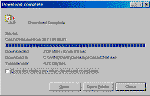 |
|
| |
 |
|
Find the Online Casino Dealer Casino icon on your Desktop:
|
| |
|
Start the program by double-clicking with the left mouse button on the icon.
|
|
|
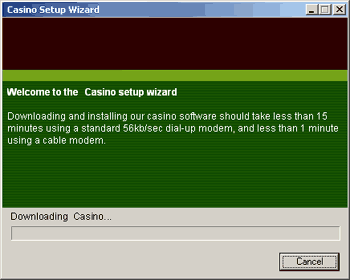 |
|
|
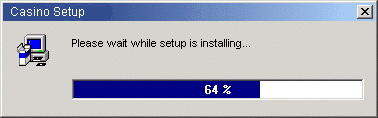 |
-
Upon completion of the installation process, the "New User Registration" screen will appear. Select a Username (5-10 characters) and a Password (6-10 characters). You can also enter a valid Email Address (optional). Write down your Username and Password and keep them in a safe place. If you already have a Username and Password click on "Cancel" to go to the "Login" screen (proceed to Registered Players).
|
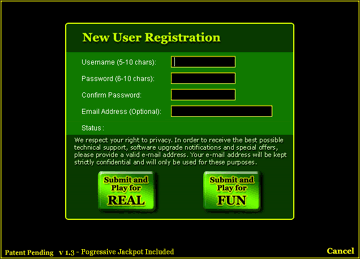 |
|
|
 |
| |
 |
|
|
 |
- When playing for real money, first make a deposit to place bets.
- Click on "Cashier" and insert your Username and Password in the "Login" screen that appears. Click on "Deposit". You will be required to complete your registration (see screenshot below) by filling in your details (this is a one-time registration process).
|
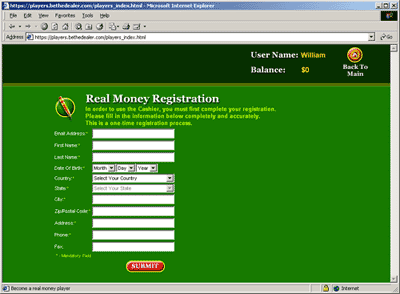 |
|
Note: Please make sure that the details you submitted are accurate and up-to-date so that we can provide you with the best support and inform you of upgrades and promotions.
Once you have finished filling your details you will receive onscreen and email notifications that the registration process was completed successfully.
|
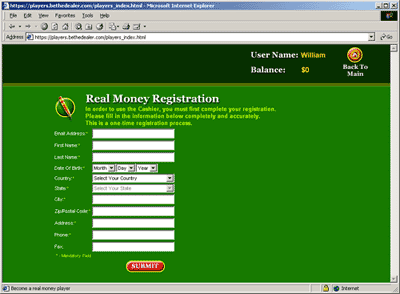 |
Note: Please make sure that the details you submitted are accurate and up-to-date so that we can provide you with the best support and inform you of upgrades and promotions.
Once you have finished filling your details you will receive onscreen and email notifications that the registration process was completed successfully.
|
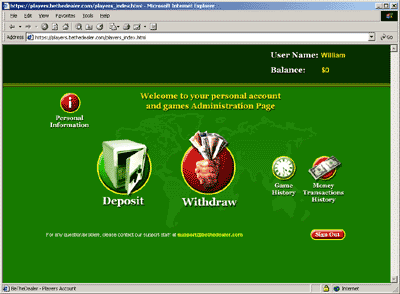 |
|
|
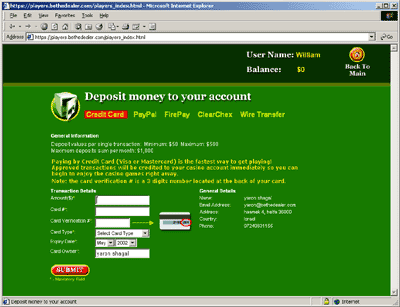 |
 |
|
|
 |
|
|
|
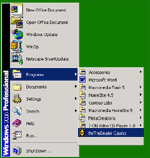 |
|
|
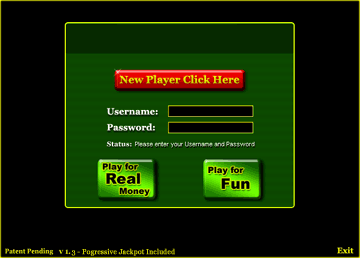 |
|
|